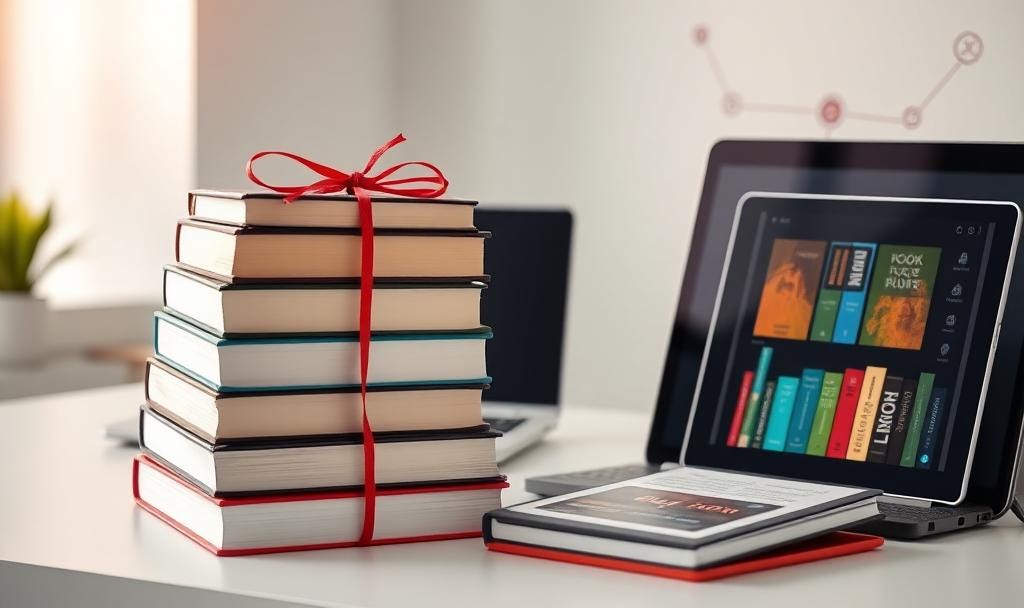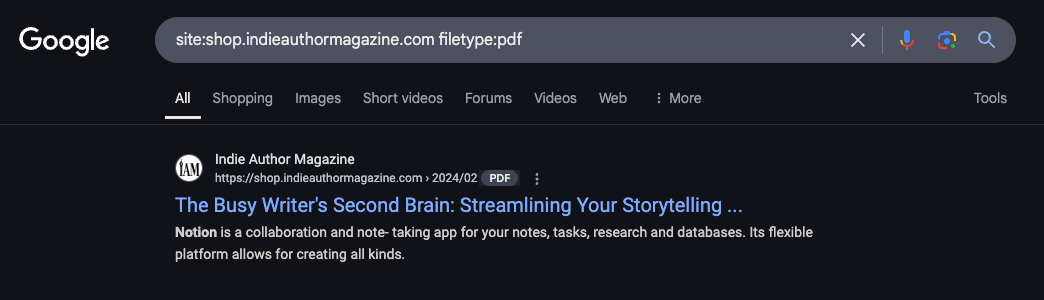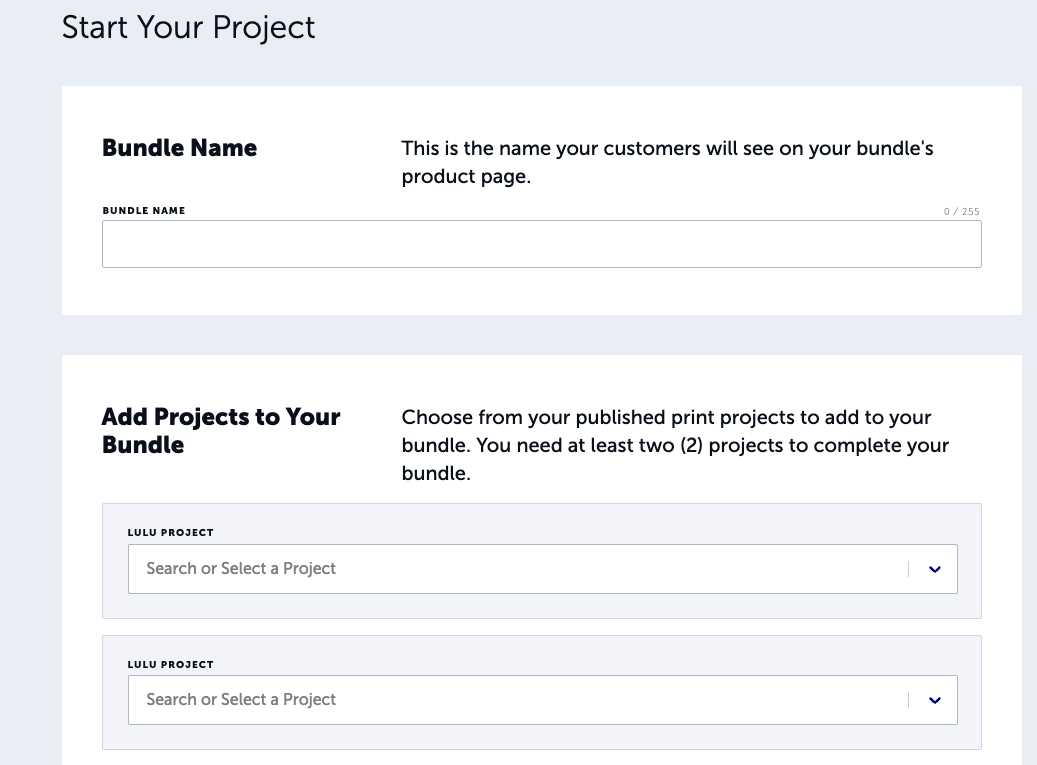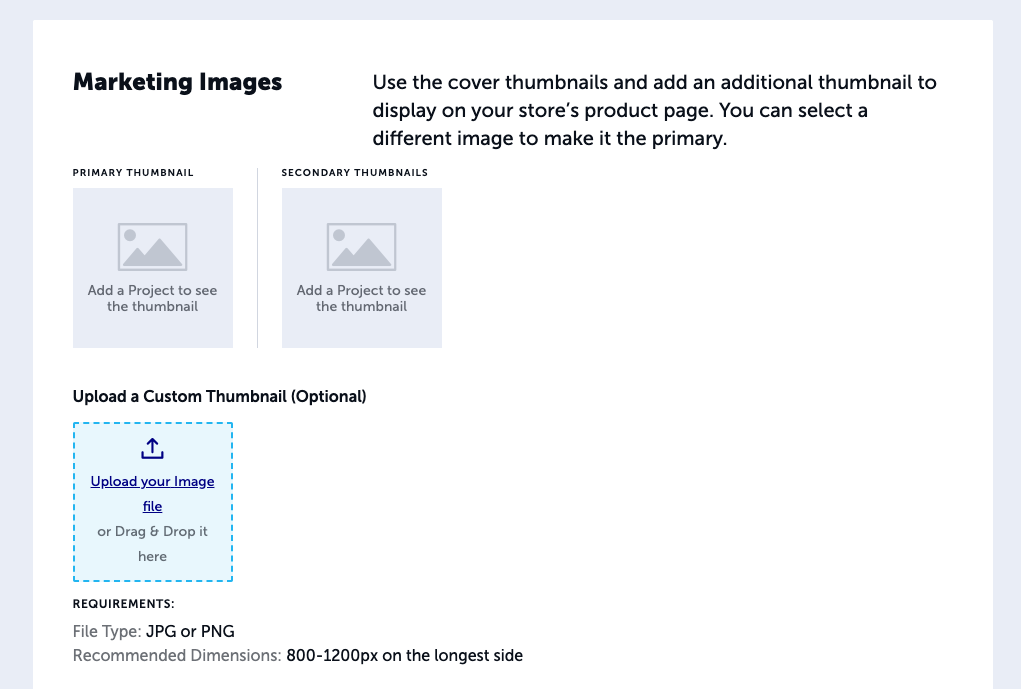Let’s talk bundles. Not the kind you swaddle or the kind that come with bonus fries. I’m talking book bundles—those delicious multi-book offers that drive sales, build superfans, and put you in control.
You’ve seen them.
You’ve probably bought them.
And if you’re not selling them direct yet, we need to fix that. Like, yesterday.
Author Automations is a reader-supported publication. To receive new posts and support my work, consider becoming a free or paid subscriber.
Whether you’ve got a trilogy ready to roll, a complete series, or just two related titles that go together like coffee and plot twists, bundles are a fantastic way to sell more books to the same customer—with less marketing effort.
But (and it’s a big but), if you don’t deliver those books safely and smartly, you’re opening the door to problems. I’m talking piracy, tech support headaches, and customer experiences that make your reader go, “Ugh, never again.”
So today, we’re diving deep into:
-
Digital bundles (done right with BookFunnel)
-
Print bundles (hello, Lulu!)
-
Why WooCommerce’s default ebook setup is a no from me, dawg
-
And how to automate all of it, like a boss
Grab a refill, we’re going in.
🧨 Why Selling a Bundle Isn’t Just “Throw 3 Files in a Zip”
Let me be blunt: Just because you can upload a .zip file with your ebooks to WooCommerce and call it a day… doesn’t mean you should.
Here’s why that method is basically the digital equivalent of leaving your wallet on a park bench:
❌ No Watermarking = No Protection
When you deliver ebooks this way, your files can be downloaded, duplicated, and uploaded to pirate sites within minutes. You have zero traceability. No way to tell who leaked it. No recourse.
BookFunnel, on the other hand, adds a watermark tied to the buyer’s email. If your book ends up where it shouldn’t, you know who shared it. And sometimes? Just knowing it’s traceable is enough to prevent it from happening at all.
❌ Woo Stores Files in the Open
By default, Woo stores downloadable products in the wp-content/uploads folder. And guess what? That folder is often indexed by Google. Meaning a simple search like this:
site:yoursite.com filetype:pdf
…can turn up a goldmine of your content for anyone who knows how to search.
Here’s an example. Yes, this is real:
❌ No Control Over Delivery Experience
Even if the file does download correctly (and that’s a big “if” across devices), you’ve now got to worry about customer service:
-
“It won’t open on my Kindle.”
-
“How do I sideload this to my Kobo?”
-
“Why does this look like code?”
Spoiler: You don’t want to be tech support. That’s BookFunnel’s job—and they’re good at it.
✅ The Better Way to Deliver Bundles: BookFunnel Shop Pages or Bundle Pages
Whether you’re selling a digital box set, a two-book starter pack, or an entire backlist, BookFunnel gives you two killer options to handle delivery like a pro—no zip files, no chaos, no customer support nightmares.
The one you choose depends on how you’re collecting payment.
🛒 Option 1: BookFunnel Shop Pages (Best for WooCommerce + Shopify)
If you’re using WooCommerce or Shopify to sell, this is your easiest, most seamless path.
-
Create a Shop Page in BookFunnel
-
Add multiple books to it (yep, full bundles!)
-
Connect that page to a single product in your Woo or Shopify store
No Zapier. No manual delivery. BookFunnel handles everything once the sale goes through.
🧠 This is the “set it and forget it” setup. You make the sale, BookFunnel makes the magic happen.
💸 Option 2: Bundle Pages + Zapier (Best for Stripe-only setups)
Not using a full storefront? No problem. You can still sell direct using Stripe Payment Links—you’ll just need to add a zap to connect the dots. (I showed you how last week, remember? No? Cool. I gotchu. Here’s a video.)
-
Create a Bundle Page in BookFunnel with the books you want to deliver
-
Use a Stripe payment link to sell the bundle
-
Set up a Zap to send buyer info from Stripe → BookFunnel
-
BookFunnel delivers everything securely, watermarked, and instantly
This is perfect for:
-
Selling bundles from a landing page or blog or even an email
-
Testing offers without a full ecommerce setup
-
Running limited-time promos without storefront hassle
💡 TL;DR:
Use Shop Pages with WooCommerce or Shopify.
Use Bundle Pages + Zapier if you’re going Stripe-only.
💡 Use Case: Trilogy Launch + Bonus Novella
Say you’re launching a new trilogy and you want to offer a “Founders Pack” to early readers.
You bundle:
-
Books 1–3 of the series
-
A bonus novella
-
A behind-the-scenes author note in PDF form
Normally, that’d be a mess to manage.
But with BookFunnel:
-
Readers get everything in one neat download hub
-
You protect your files
-
You can limit how long the link is valid
And yes—you can also add them to your email list and trigger a post-purchase thank-you sequence.
This is the kind of tech that turns casual buyers into lifelong fans.
📚 Selling Print Bundles with Lulu (Now 10x Easier)
Not everyone wants digital. Some readers want to see your books on their shelf, snap aesthetic photos, or gift the full set to a friend.
Enter: Lulu’s brand-new Bundle Feature. 🙌
This is a game-changer for indie authors who want to offer multi-book print products without stocking inventory or licking envelopes.
🖨️ What Lulu’s Bundles Let You Do:
-
Pair multiple print books into one listing
-
Sell them directly from your Shopify, WooCommerce, or Wix store
-
Use your existing Lulu Direct integration (no extra setup)
-
Customize the marketing images, thumbnails, and bundle name
📸 Here’s what it looks like:
Create a bundle with your existing projects:
Add a custom image (or let Lulu auto-generate thumbnails):
Then you’ll configure the storefront page on your website to trigger this delivery when you make a sale!
🧁 Bundle Ideas (Digital + Print)
Need inspiration? Try these:
-
Trilogy + Bonus Short – Deliver the short via BookFunnel and the trilogy in print via Lulu.
-
Workbook + Journal Pair – Great for nonfiction authors.
-
Box Set with Extras – Include a print companion guide or bonus content readers can unlock after print purchase.
Pro tip: On the print side, you can still deliver digital bonuses using BookFunnel. Just create a hidden download page and include the URL in your print book or order confirmation. This lets you turn a paperback purchase into a digital experience—and collect email addresses while you’re at it.
🔄 What Comes After the Bundle Sale?
You didn’t think I’d let you escape without talking automation, did you?
Now, I’m not walking you through the full post-purchase workflow setup today—but I am going to show paid subscribers exactly how to automate the follow-up during Thursday’s Office Hours.
We’ll cover:
-
Adding buyers to your email list or CRM
-
Sending personalized thank-you emails
-
Delivering bonus content or exclusive offers
-
Tagging for future launches (or upsells)
-
Logging the sale in Airtable or a Google Sheet
-
Optional fun stuff like triggering snail mail gifts or custom onboarding messages
Whether you’re using Stripe, WooCommerce, or Shopify, I’ll walk you through how to connect your sales to BookFunnel and kick off whatever magic comes next.
✨ Paid Subscriber Perk: Come hang out Thursday—I’ll demo the setup and answer questions live.
👉 Can’t make it? The replay will be posted in the subscriber dashboard so you can follow along anytime.
You’ve got the bundle. You’ve got the tools. And now? You’ve got the know-how to deliver it like a pro—without handing your files (or your readers) to the internet gremlins.
Whether you’re dipping your toes into direct sales or going full digital mogul, just remember:
You’re not “just” an author. You’re running a business.
And with the right setup, you can sell more books, keep more money, and actually enjoy the process.
Now go build that bundle. I’ll see you (and your automation questions) Thursday. 💬
Author Automations is a reader-supported publication. To receive new posts and support my work, consider becoming a free or paid subscriber.